Diseñando una mecánica táctil
La plataforma iOS tiene muchas opciones para diseñar mecánicas táctiles. El uso del acelerómetro, la pantalla táctil y el micrófono se pueden utilizar para crear una mecánica convincente. Cada opción de control tiene sus pros y sus contras, y es importante conocerlos al diseñar sus mecánicas.
Toca la pantalla en cualquier lugar
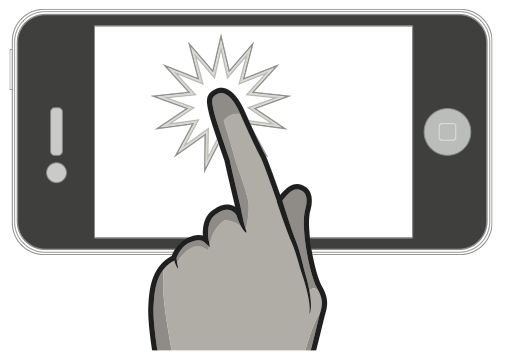
Sin ningún tutorial, el jugador puede descubrir esto. La mecánica táctil le pide al jugador que toque naturalmente la pantalla para continuar, para impulsar el juego y ver qué sucede.
Esta mecánica también mantiene los dedos del jugador fuera de la pantalla. Los dedos abandonan la pantalla tan pronto como aparecieron, lo que facilita que los jugadores sigan involucrados en el juego.
Utilice esta mecánica tanto como sea posible, pero sólo si tiene sentido con el estilo de juego. Simplemente tocar no da mucho con qué trabajar en términos de mecánica de juego, solo tienes el aspecto de sincronización para jugar. Cuando se requiere un poco más de profundidad en una mecánica de grifo, es más útil utilizar una mecánica de tocar y mantener.
Toque y mantenga

Cuando diseñes mecánicas táctiles, diseña siempre de modo que los dedos estén lo menos posible en la pantalla.
Teniendo en cuenta que los dedos cubren la pantalla, resulta importante a la hora de decidir entre la mecánica de tocar y mantener presionado. Mantener estas mecánicas en la parte inferior de la pantalla siempre es mejor, dependiendo de la orientación de juego en la que te encuentres. Ten en cuenta que con la mayoría de los corredores de un botón en la AppStore (Canabalt, Monster Dash, etc.) el jugador aprende a colocar su dedo. en el lugar menos visible para que no cubra los obstáculos que se avecinan.
Tocar y mantener presionado puede ser tan reconocible como una mecánica de toque. Es muy importante asegurarse de que haya una animación para la parte de "mantener", de lo contrario, el jugador no podrá discernir entre una mecánica de tocar y una de tocar y mantener. Asegúrese de que sea muy obvio con un toque rápido que el jugador puede mantener presionado el botón un poco más para obtener un resultado diferente.
Toca y arrastra
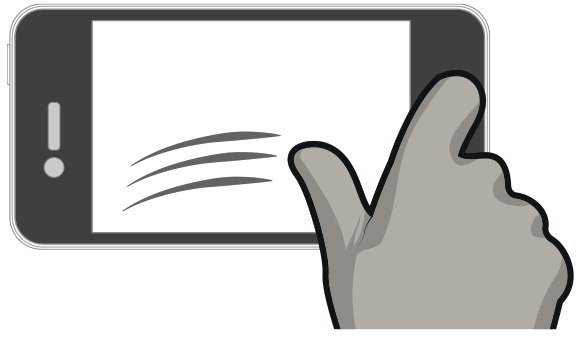
Los controles de tocar y arrastrar, especialmente aquellos que requieren precisión (como los juegos de dibujo lineal), son difíciles de manejar. El jugador dibuja con el dedo y cubre la mitad de la pantalla. Con las mecánicas arcade (como el control de vuelo), los jugadores avanzados pronto aprenderán a hacer sus dibujos rápidamente para que no los pillen dibujando cuando esté a punto de ocurrir el accidente.
No espere que el usuario dibuje dibujos complejos con el dedo Y le solicite que controle lo que sucede en la pantalla.
As with all control mechanics, they expect immediate positive feedback that the device has accepted their input. Make sure to draw a line, mark their start and end points, and confirm when the user has drawn “correctly”. Note in Flight control it is immediately obvious where you started and finished a path, how far the unit has moved along the path, and when the path is drawn to a correct location. The path fills in, giving immediate feedback that the path is “accepted”.
With this mechanic you have to balance precision with speed. Players will either rush to draw, or be precise. Choose one, or ease the player into speed or precision. Fruit Ninja (Halfbrick) does this very well. Immediate feedback is shown when your swipe is on the screen. Their mechanic mixes the timing and precision. Not a lot of precision is necessary until later rounds, in the beginning the gameplay is just fun to slice fruit around the screen. As bombs come in, precision is required for more advanced players. Precision is difficult with touch screen devices, as players fingers are commonly covering up where they are drawing. Sometimes using a zoomed in view to show the exact location the mechanic is pointing to just above where they’re finger is will allow players to tap and drag to the exact precision point they need to be. If players are required to be this precise however, don’t assume they will be fast.
Swipe Controls
Many games want to use the touch screen for what its great for: it is a 2D plane with multi dimensional control. Swipe is excellent for quick 2D control. It re-creates the feeling of flicking and swiping in the real world, so it’s excellent for creating feelings of hitting a ball, slicing a sword, or rotating an object, petting an animal.
Swipe for timing events is difficult. It’s very difficult for the player to time their swipes. For example, if you are swiping to hit a baseball thrown at the player, when is the moment that the ball hits the bat? Is it at the beginning of the swipe? Is it at the end of the swipe? Is it somewhere in the middle? Fruit Ninja does this impeccably well – but is only one of the few games that have given the player enough feedback and direction to build the player up enough to use the swipe mechanic properly for timing and tracking events.
Don’t force the player to constantly swipe for long periods of time. Fatigue will set in, and the player will give up on your game. It’s usually best that the swipe mechanic is intermittent and at the player’s own pace (they choose when to swipe next). To combat fatigue, influence the user to use their index finger rather than their thumb. Have the swipe mechanic in the center of the screen, this area is harder to reach by thumb, and the player will swap to an index finger. Just remember that using an index finger means that there can only be 1 touch mechanic operating at once. If you expect the player to use both hands, they will have to use their thumbs.
Constant swipe mechanics can become tiring for the player after a long time. Especially if you force the player to use the entire screen.

Flick golf influences the player to use their index finger for swiping by placing the golf ball in the center of the screen. While in mid air, the player constantly swipes the ball to add spin. This sets in fatigue, but the gameplay adds a pause as the ball lands, allowing some time for the player to rest in between shots. This uses the swipe mechanic for what it’s best at, and gives the player a chance to rest.
Accelerometer and Gyroscope

Ball Rolling style control for accelerometer. Requires two hands, but is intuitive and mimics real life.
Augmented Reality Control can be accomplished with a Gyroscope. This allows the player to hold out the device and move around the real space. This way of control can only be done in specific areas : they can only play in open places which they won’t be embarrassed to be moving around ridiculously.
Accelerometer control keeps fingers off the screen. The player can control the game without the use of fingers, and it allows for the player to play the game with 1 hand (excellent for keeping in the “Subway Thumb” orientation from the previous section).
Easily Discoverable. Players will naturally pick up the device and subtly move the device. you will have to balance easy discoverability with making sure the player can easily control the game. Too sensitive and the game is frustrating, too unsensitive can make the game feel unresponsive and the player will end up tilting their device madly to get the app to do what they want.
Accelerometer as the primary mechanic makes it easy to add a tap mechanic on top for secondary features.
However, precise 2D control is difficult with Accelerometer devices. Playing with the sensitivity will help, but players will still prefer a tap and hold mechanic for precise control over an accelerometer control.
Accelerometer controls suffer from calibration issues. Players won’t always play your game in the same orientation, they want your game to adapt to how they want to play. Even if your game is a ball rolling game, you can’t assume that a user will always play the game looking down on the device. Players will play it in various settings and will want the game to adapt and work in these settings else they won’t play the game. Players can play in bed, on the go, or sitting in a chair, and the default orientation of the device won’t support each of these situations.
Keep the accelerometer movements small. Fatigue along the wrist can occur if the player is controlling the game with one hand and is asked to move constantly side to side. Asking the player to shake constantly in the game play can result in fatigue, avoid continuous shakes. The further and more often the player has to move the device, the less of the screen they see.

Using the gyroscope control at arms reach can create fatigue after prolonged use. Make sure gameplay is short and doesn’t require huge movements.
On Screen Buttons
It’s inevitable. Eventually you’re going to have to put an on screen button somewhere in your game. The pause button, the power buttons, an advertisement.
It’s important to be vigilant and simplify this as much as possible. On-screen buttons should always be seen as a last resort.
Follow these steps before you commit to an on screen button :
Step 1 : Make the button Adaptable
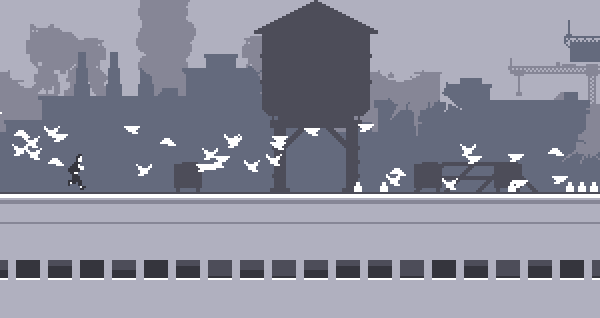
Canabalt is the ideal :a one button jump technique that allowed the player to use any area on the screen. This allows the mechanic to adapt to the player’s preferences.
Whenever possible, allow the game to adapt to the player’s preference. Instead of having a button for the player to press, allow the player to press wherever they want. Players will press on the screen wherever is most comfortable for them. Making sure this is discoverable is important, but will make your game more accessible.
Instead of a dpad to control the player’s movements left and right, allow the player to tap on the left side of the screen or right hand side of the screen for movement. This translates very well between iPad and iPhones.
Instead of joystick controls stuck in the corner of the screen, allow the player to press down and slide their finger to define the location of the joystick control.
Step 2 : Make them Context Sensitive
Only display a button when the player needs it. This removes/hides elements whenever possible, and will push your players to use these features more often.
For example, if you want the player to use powerups of buffs during the head of gameplay, they can be presented with large buttons for using these powers during opportune times in the game. This will increase usage.
Esto también afectará la jugabilidad, si el jugador está concentrado en decidir si presionar o no este botón, la jugabilidad a su alrededor no debería intentar desviar su atención. Asegúrese de que no se requiera que el jugador controle otra mecánica mientras se muestra un botón sensible al contexto.
Paso 3: hazlos deliberados
Colocar un botón en pantalla en un área incómoda de la pantalla puede evitar clics accidentales y garantizar que el jugador sea deliberado al seleccionar este botón. Los botones como requisito deben tener un ancho mínimo de 45 píxeles en un teléfono de definición estándar y 90 píxeles de ancho en un teléfono retina. Cuanto más cerca estén dos botones, más fácil será tocarlos accidentalmente. Por lo tanto, asegúrese de que los botones estén colocados deliberadamente, del tamaño adecuado para el dispositivo y lo suficientemente lejos como para que no se produzcan clics accidentales.
Hazlo visceral
La parte más importante a la hora de crear una mecánica táctil es hacerla divertida. Ser visceral es la clave para esto.
Haz que el mecánico responda. Nada mata más la mecánica de control de un juego que un rendimiento técnico deficiente en un juego.
Asegúrate de que la mecánica táctil responda a 60 FPS. Esto minimizará el retraso de entrada y hará que los controles se sientan muy receptivos. Cuanto más rápida y suave sea la retroalimentación, más visceral se sentirá el mecánico.

Dé mucha retroalimentación en el control.
Utilice animaciones, senderos, sonidos y vibraciones para que el juego sienta una respuesta directa al jugador. Lo hará más intuitivo y hará que el juego sea más divertido.
Haz que jugar con él sea divertido.
Todos los juegos de gran éxito en la AppStore tienen una mecánica táctil con la que es un placer jugar, independientemente de si los niveles, acertijos y obstáculos estaban presentes. Si no te diviertes simplemente jugando con tu mecánica, entonces no lo será cuando agregues todas las demás cosas.
Tome la influencia de sistemas táctiles reales en el mundo real.
Angry Birds utilizó la sensación de tirar de una resortera para su mecánica de disparo intuitiva, divertida y visceral.
Cows vs Aliens solían sentir la sensación de presionar una espuma suave como inspiración de la mecánica táctil.
Fruit Ninja utilizó la sensación de cortar para hacer que el jugador se sintiera como un verdadero ninja.
Tome influencia de los objetos del mundo real al diseñar mecánicas táctiles. Los hará más intuitivos y más atractivos para su audiencia.
Leave a Reply