Diseño de control táctil: formas de jugar en el móvil
En 2012, estaba escribiendo un libro. Tenía un editor en fila, pero al final la cantidad de tiempo requerido se volvió abrumadora y el editor perdió la fe en el éxito del libro. ¡Por suerte para ti, ahora puedo regalar esta información gratis!
Si bien el contenido lo escribí yo, las fotografías e ilustraciones fueron realizadas por Jackie Fong, Rocco Commisso y Gabby DaRienzo. Mis antiguos socios en el crimen en XMG. Muchas de las fotos incluyen juegos propiedad de XMG Studio .
Aquí hay un primer extracto de mi libro que se centra en los controles táctiles para juegos móviles.
Formas de jugar en el móvil
El control táctil, la forma en que el jugador usa la pantalla táctil del dispositivo, es siempre el componente más difícil de lograr. La mecánica de control hará o deshará tu juego en un dispositivo móvil.
Si los usuarios luchan constantemente contra la mecánica de control o si no pueden entender qué hacer rápidamente o si se les pide que hagan demasiadas cosas con los dedos, su juego acabará. Tampoco es posible contentar a todo el mundo con la mecánica de control. Comprender a su audiencia es clave.
Utilizar las mecánicas comunes a las que está acostumbrado tu público objetivo es extremadamente importante. Si su audiencia son jugadores habituales, utilice mecánicas comunes con las que estén familiarizados. No tengas miedo de inspirarte en los juegos de tus competidores. ¡Eso es a lo que está acostumbrada tu audiencia principal! Siempre toma riesgos e innova; sin embargo, cuando se trata de controles, no luches contra lo que tus usuarios ya saben.
Este capítulo sirve como referencia para diseñar controles táctiles que funcionen en dispositivos móviles o con pantalla táctil pequeña. Concéntrese en diseñar controles táctiles que sean lo más inclusivos posible. Permita que el jugador juegue su juego cuando y donde quiera. Es imperativo realizar siempre pruebas de usuario.
La única forma de ver qué es lo mejor para tu juego es realizar pruebas con tu público objetivo con la mayor frecuencia posible desde el principio. Tome en serio sus comentarios. Priorice la corrección de errores de usabilidad sobre la creación de nuevas funciones.
Si dejas la usabilidad para el final de tu producción, nunca los solucionarás. Agregar más funciones además de un juego mal controlado no hará que el juego tenga más éxito. De hecho, la mayoría de las veces, hará que su castillo de naipes se derrumbe.
Los mecánicos de control no se dan cuenta por sí solos. Tienes que solucionar el problema desde el principio.
Conozca a su audiencia
El primer paso en el diseño de una mecánica de control es determinar dónde y cómo jugará su juego su audiencia. Dirígete al mundo real. Encuentra tu público objetivo. Míralos jugar. Mira a los jugadores jugar:
- Míralos jugar en el metro en su iPhone.
- Míralos jugar en el sofá con un iPad.
- Míralos jugar en la cafetería con su iPhone y iPad.
- Míralos jugar mientras caminan por la calle (y caminan hacia ese cartel...)
Aviso :
- Observe dónde está su atención.
- Observe con qué frecuencia juegan.
- Observe cuánto tiempo pueden jugar el juego.
- Observe qué distracciones comunes hay en su entorno.
- Observe dónde colocan sus manos.
- Observe dónde pueden y no pueden moverse sus dedos.
- Observe lo que cubren sus dedos cuando se mueven por la interfaz.
¿Ya notaron tu mirada incómoda? Bien.
Jugar en un iPhone
Hay muchas formas comunes en que las personas sostienen sus dispositivos iOS cuando juegan. La gente tiende a operarlos de manera similar. El mantra de este capítulo es: Conozca siempre a su audiencia.
- Sepa cómo juegan,
- saber donde juegan
- Sepa por qué juegan.
Construye tu mecánica con eso en mente. Aquí hay una lista de orientaciones de juego que he encontrado que la mayoría de los usuarios siguen en el iPhone:
- La “Postura de jugador” es el pan de cada día para la mayoría de los jugadores con experiencia en juegos de iPhone. Implica sostener el dispositivo de juego con las dos manos y utilizar ambos pulgares como controladores.
- El “Casual Prodder” es como juega la mayoría del mundo en el iPhone. Una mano sostiene el dispositivo de juego mientras que la otra mano (pulgar o dedos) controla el juego.
- El "pulgar del metro" aparece cuando el jugador camina por la calle o se agarra a la barandilla del metro para sostenerse. Tanto la sujeción del dispositivo de juego como el control de la acción del juego se realizan con la misma mano.
Postura del jugador
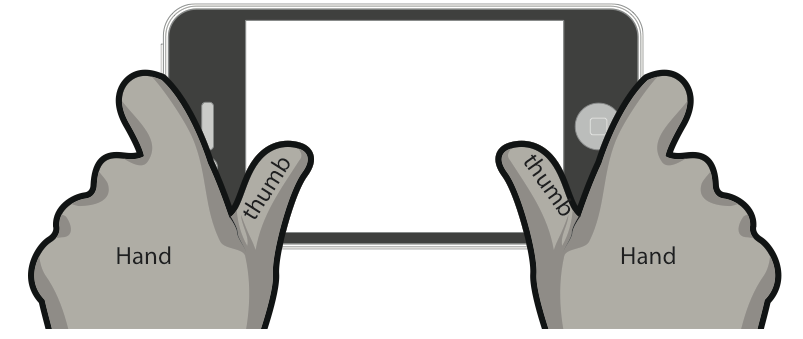
En la "Postura de jugador", los jugadores sostienen el dispositivo de juego con las dos manos utilizando ambos pulgares como controladores.
Observe la ubicación de los pulgares y dónde el jugador estabiliza el teléfono en la "Postura de jugador", como se muestra en la Figura 2-2. Así es como la mayoría de los jugadores empedernidos sostienen su teléfono. Han crecido con GameBoys. Tienen una PSP. Esta NO es la mayoría de los jugadores. Crear un juego específicamente para esta postura no es ideal para juegos casuales. Al diseñar con esta orientación, has elegido que tu juego se creará para el nicho de los jugadores principales del iPhone. Esto está totalmente bien. Se han creado muchos juegos de gran éxito para esta orientación. Como desarrollador del juego, sólo debes ser consciente de que esta orientación tiene sus ventajas y desventajas.
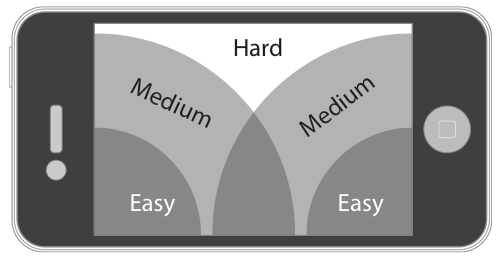
Como se muestra en la Figura 2-3, hay un área de seguimiento relativa donde los jugadores pueden presionar con facilidad y donde pueden presionar para alcanzar.
Los pulgares a los lados presentan algunas inferencias de diseño. Los botones colocados a los lados de la pantalla son mejores para evitar que el pulgar cubra la pantalla. Observe que en la Figura 2-4 con Inspector Gadget , mantuvimos la mayoría de los elementos de la interfaz de usuario a los lados de la pantalla.

It is important to look at which area of the screen players cover up when they press down on the screen. Since the thumbs are at the sides, the farther the thumbs travel into the top center of the screen, the more they cover up the middle of the screen. Buttons, controls, etc. that require the player to press in the top center should have this consideration. The players’ thumbs are going to cover at least half of the screen. It will require them to reach with their thumbs, making it a very deliberate action. Players with smaller hands will have to let go of the phone to reach the top center. Interface control for this orientation should be kept to the outsides of the screen for this reason. Always keep in mind, when designing for this orientation, that this orientation is a niche market in the AppStore. It is not the core casual audience. Angry Birds, Fruit Ninja, Where’s my Water, Cut the Rope, etc. all use a one-finger mechanic that is better for the “Casual Prodder”. Even games that are geared towards a more core audience allow for control in this way to widen the potential audience.
Casual Prodder

For the casual gaming audience, the “Casual Prodder” is the most prominent way to hold and play games. The “Casual Prodder” player holds and stabilizes the phone with one hand while the other hand pokes the screen.
The gaming device can be held in both Portrait (vertical) and Landscape (horizontal) positions or orientations. This orientation is used in games like Cut the Rope, Angry Birds, Fruit Ninja, Jetpack Joyride, Flick Golf, Bejeweled, Plants vs Zombies, Flight Control, Where’s my Water , etc. As shown in Figure 2-5, notice the finger placement in this orientation. And, notice how it changes based on either the landscape or the portrait positions. Notice also that left-handed and right-handed players will come at the game from different sides, so the hand could cover the left-hand side of the screen, or the right-hand side.Notice that one of their hands is essentially incapacitated. One hand is used to steady the phone completely while the other is used for control. This means you cannot push the player EVER to use two control mechanics at once. But you can use a combination of :
- Accelerometer control
- One finger tap
- One finger tap hold
- One finger tap drag
(More on these later!) Each of these methods has good tracking ability, so players can use their finger to tap anywhere on the screen without much issue.
Subway Thumb

The “Subway Thumb” is the most casual of all of the orientations. Building a game with this orientation in mind will allow for the game to be played in the broadest areas. With the “Subway Thumb” mechanic, players hold the phone in one hand, and use only the thumb of that same hand to control the game. This allows players to hold onto something with their other hand to steady themselves. So when players are in transit, walking down the street, holding a coffee, etc., they can still play the game. However, as shown in Figure 2-6, since the player is using only one had to both stabilize the gaming device and play the game, this orientation is extremely limiting in game control.The “Subway Thumb” orientation is much less stable and much less attractive with the landscape orientation than with the portrait orientation. Small-handed people will not be able to stabilize the phone, and are less likely to feel safe without switching to the “Casual Prodder”. So,the portrait position is usually the way to go.
iBooks(the app) is agreat example of the “Subway Thumb”. iBooks (and most book readers) are built on the phone so that reader can hold the device in one hand and turn the page with just a simple tap or swipe. This allows the player to progress through the book with just one thumb and one hand holding the phone, making it much more attractive when the player is doing something with the other hand such as using public transportation. When designing a game, keep in mind the placement of the thumb (for left- and right-handed-ness) and where the players can reach. The bottom half of the portrait screen is the most reachable area for the player to press. For this reason, you should design your interfaces so that buttons and controls are placed along the bottom of the screen.And, remember that this orientation is built for players who can only use one hand to operate the phone (while taking the subway or bus, while walking a dog, etc.) So, keep the following points in mind :
- Their attention is most likely not 100% on your game
- They will exit quickly if required
- These areas don’t necessarily have WiFi or Data access
Just food for thought.
Playing on an iPad
The iPad is a different beast altogether. It is built large and, despite updates being thin and lightweight, it is still a bundle to manage with just one hand. It basically REQUIRES two hands to operate or to be placed on a surface. Immediately “Subway Thumb” becomes obsolete. The player cannot operate the iPad with one hand. The iPad requires two hands to operate or a stable surface (such as a kitchen counter, some knees on a couch, etc.) to stabilize. If players are at the coffee shop, they are going to have to find a table to use their iPad. However, the fundamental differences between the iPad and the iPhone are the reasons why players play on it. The iPad actually pushes players to play longer and more dedicated game sessions. When a user picks up and decides to play on an iPad, it is a much more conscious and deliberate decision. Players cannot play the on the iPad on the go nearly as easily as they can play on the iPhone. The iPad device itself is better suited to the couch, the coffee table or a desk. The iPhone is built around a much more casual sense. It is with the user all the time. The user takes it out as often as possible. Players are more likely to play on their iPhones when they are on the subway, at a coffee shop, while they’re out doing errands, then they will be to play on an iPad. Keep this in mind when designing games specifically for the iPad.
Hardcore iPadder

There is nothing casual about playing a game on an iPad. Just as the “Gamer Stance” orientation on an iPhone, a “Hardcore iPadder” holds the device in both hands and uses thumbs to control the game (as shown in Figure 2-8).
The iPad works well in both the Landscape and Portrait orientation. However, because of the size of the iPad, notice that players now cannot reach all parts of the screen without taking one hand off of the device. If players are required to reach any further areas (e.g., the top of the screen), they are more likely to take their hands off the iPad, place the device down on a table or their lap, and then prod the screen with their two index fingers. This is exactly what you DON’T want to have happen during your game. This means that your game cannot be played with just two hands! It can only be played with a “third hand”, that is a stabilizing base such as on the knees, on the kitchen counter, or somewhere else where the players feel comfortable putting the device down. As shown in Figure 2-9, note the change that Apple made with their iPad keyboard.
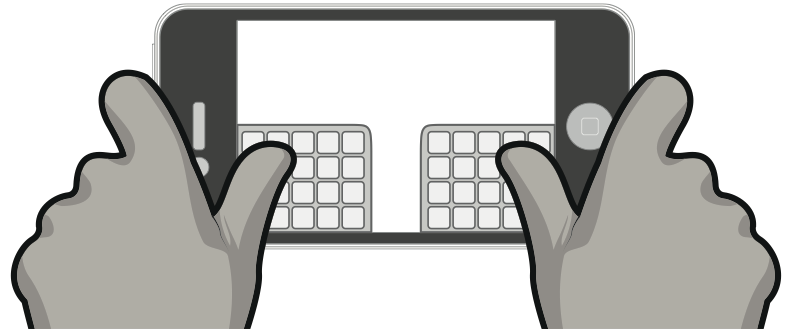
Como se muestra en la Figura 2-9, esta actualización permite a los usuarios de iPad escribir sin mover los dedos por la pantalla. Los usuarios ahora pueden escribir sin dejar el iPad. Piensa así cuando diseñes los controles de tu juego en el iPad. Colocar botones en áreas difíciles obligará a los jugadores a dejar el dispositivo. Aunque el dispositivo no pesa, la mayoría de las personas no se sienten cómodas sosteniéndolo con una sola mano durante períodos prolongados. Mantén esto en mente. Si tu juego requiere dos controles a la vez, mantén los botones en las esquinas exteriores inferiores.
iPadder sin manos

La otra orientación del iPad es la orientación "sin manos". Esta orientación limitará cómo y cuándo tus jugadores pueden jugar tu juego. En realidad, sólo pueden jugar en circunstancias en las que puedan apoyar su iPad en algo que consideren estable y seguro. En cualquier otro momento (en el metro, en una silla pequeña, en el coche, etc.) es posible que no tengan esa habilidad.
Los jugadores jugarán tu juego hasta que empiece a agotarlos físicamente. Esto limitará el tiempo de juego. O simplemente elegirán NO jugar tu juego. Tú, como diseñador de juegos, has elegido simplemente por tu esquema de control. Este esquema permite un excelente control de "empuje" con las dos manos, ahora que la pantalla es lo suficientemente grande y los jugadores no necesitan sostener el dispositivo con una mano. Ahora pueden tener dos dedos para pinchar la interfaz. Por ejemplo, como se muestra en la Figura 2-10, Cows vs Aliens en el iPad no se puede controlar de ninguna otra manera. El iPad debe colocarse sobre una superficie estable dejando ambas manos libres para jugar. Esto puede verse como un obstáculo o como parte de la mecánica innovadora. Como juego casual, Cows vs Aliens debería intentar atraer a tantos usuarios como sea posible (como un juego de mesa). Si la mecánica de control impide que los jugadores jueguen cuando y como quieran, entonces restringe cuándo y cómo jugarán... y queremos que jueguen.
Leave a Reply